| PFM |
|
|
| PFM |
|
|
Once the Business Financial Manager has Submitted the report the report changes status to Generated. When all Activity Agreement reports are Generated, the Portfolio Manager must review the Consolidated report and submit it to Regional NRM Programs.
Portfolio Manager
1. Select Portfolios from the primary navigation and then the Portfolio you wish to open by double clicking on it.
2. Select the Financial Reports tab.
3. A list of all the Activity Agreements will display with a reporting status of Generated.
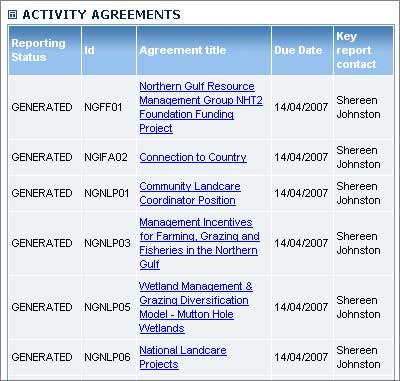
The Submit button will display when all Activity Agreements status' are GENERATED on the Financial Reports tab.
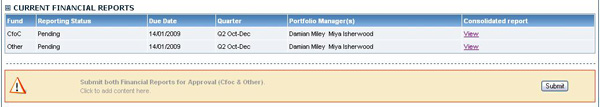
|
5. Select the View link which sits in the Current Financial Reports table to view the entire consolidated report.
6. Review the Consolidated Report and if everything is correct select Submit at the bottom of the page.
7. The reporting status should now be Submitted
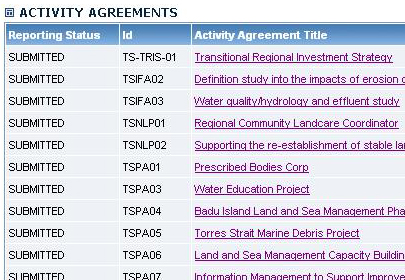
|
8. The Financial Report has now been sent to Regional NRM Programs for approval. They will either approve it or request amendments. The Business Financial Manager and the Portfolio Manager will receive an email to notify them if it has been approved or if amendments have been requested.
PLEASE NOTE: If you do notice any errors in the Consolidated Report you will have to correct them before you select Submit. Go to How to Edit Consolidated Report*
Top of Pagetop